OK, so here's what I've done to switch back from 'Attack Of The Zolgear' to 'Project Dragoon' mission.
I won't list all my mistakes here, I've done many (

) during some testing/understanding/adapting/retrying actions...

I didn't have any procedure, just the general idea to replace all 'Zolgear' roms by 'Dragoon' ones, and of course, switching the two laser discs...praying
the lord Crom, and see what's happening!

So, along all the boards inside the Galaxian3 Theater6, here's the ones who have dedicated 'Zolgear' roms :
Personal PCB #1
-> noPersonal PCB #2
-> noPersonal PCB #3
-> noCRAM PCB
-> no MASTER CPU PCB
-> yesRSO PCB
-> yes/no...not sure

SOUND PCB
-> yesSLAVE CPU PCB
-> yesOBJ PCB #1
-> yesPGN PCB #1
-> noDSP PCB #1
-> yesOBJ PCB #2
-> yesPGN PCB#2
-> noDSP PCB #2
-> yesVMIX PCB
-> noSo, the Zolgear ->Dragoon roms 'switch' should be done on 'only' seven (or 'eight') boards?
What is great at this point is ... I think I have enough spare boards to avoid roms switching!

Let's take few pictures before touching anything at this point. Here's you can see the full content of the PCB BOX2, where the 7(or

boards to work on are located :
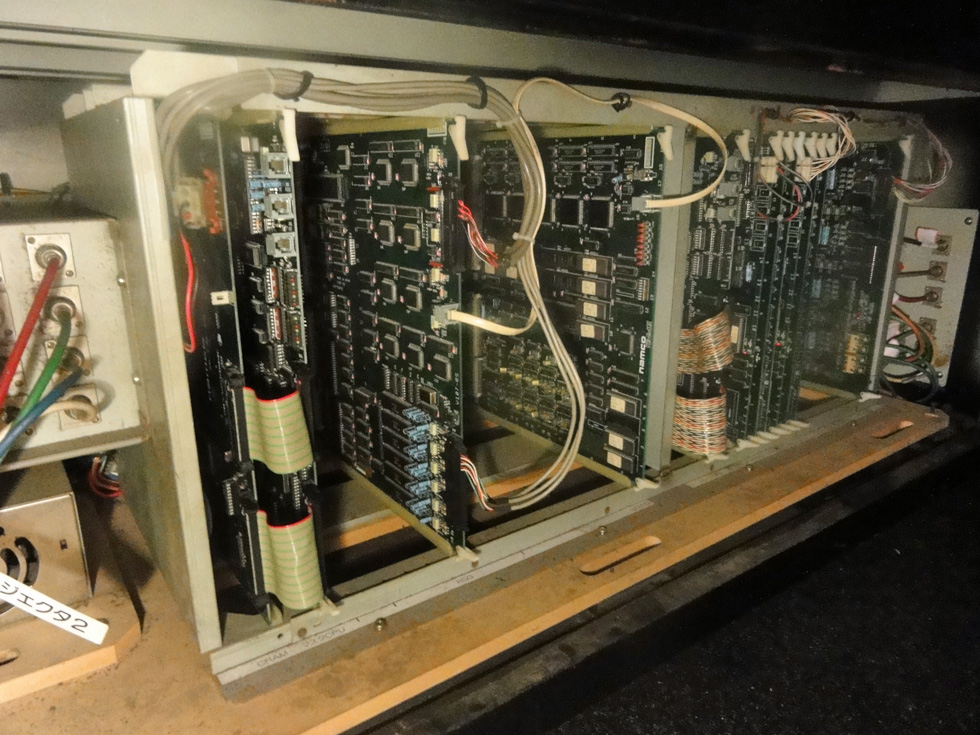
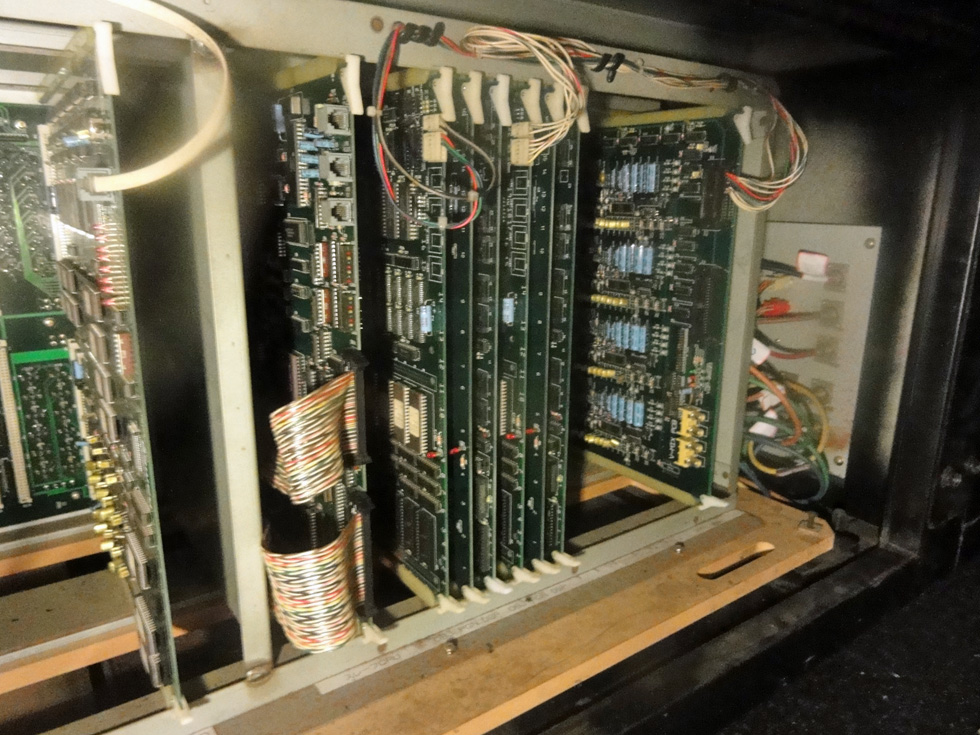
OK, now let's remove the boards concerned by the roms 'swap'.
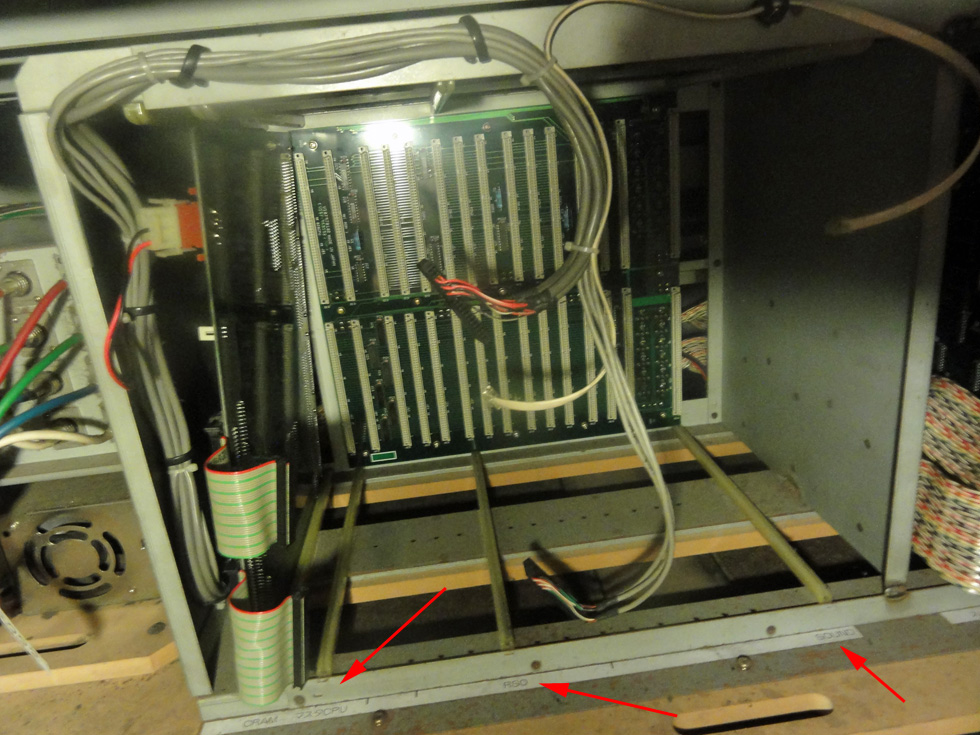
removed here

MASTER CPU PCB
RSO PCB
SOUND PCB
...and ...
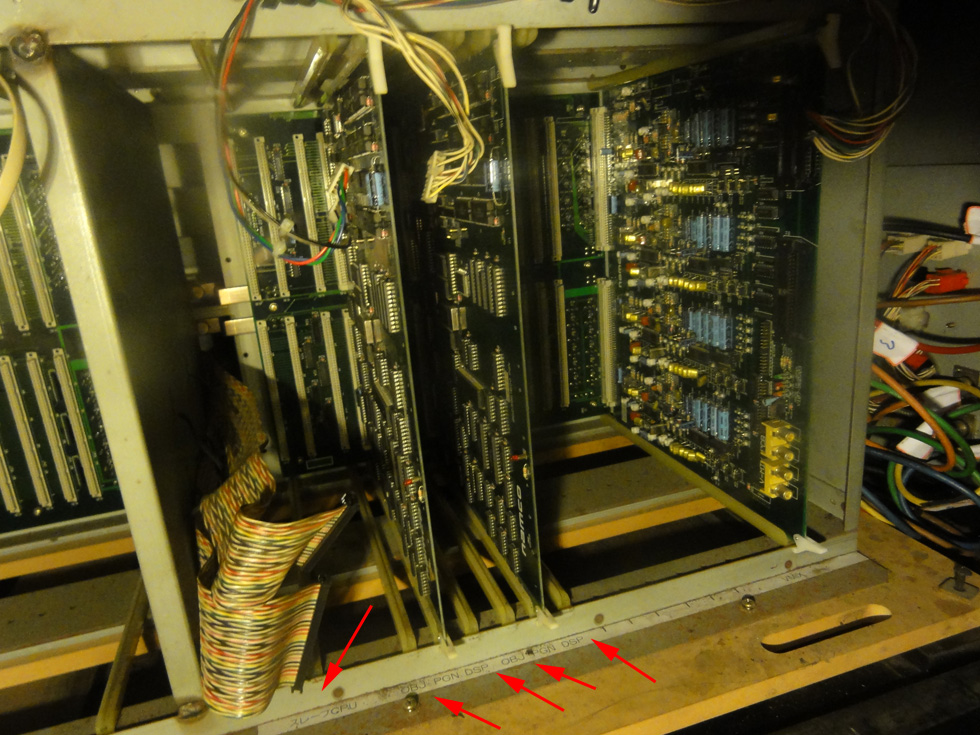
removed here

SLAVE CPU PCB
OBJ PCB #1
DSP PCB #1
OBJ PCB #2
DSP PCB #2
Now, let's check in my spare boards box if I can find these 8 boards, but also If I have all the 'Dragoon' roms available to 'populate' all these 8 boards! ...
YES, I have enough boards and all the roms needed! It means that I won't touch anything on my current set of Zolgear *working* boards!

Now let's plug my spare boards *Dragoon* equipped!

...and ...and ...of course, the game didn't boot so easily!

So let me list the several problems I've encounter (personal memo for future interventions) :
* No boot : all the CPU MASTER board leds are on and they don't blink, no activity on the CPU SLAVE board.
Cause : cannot communicate with RAM board (impossible, I didn't change the RAM board) or fail to discuss with the CPU SLAVE board.
Solved like this : All the jumpers for CPU MASTER & SLAVE were configured like the ones on the ZOLGEAR boards, which is apparently a mistake. Thanks to the manual (related to 'Project Dragoon'), I've set the correct jumpers position!
* cursor player movements from the gunner #3 & #4 position ...were inverted! I mean, when I moved the flight yoke to the left, it moved the cursor to the right!!! In the 'controls' check via the operator setup menu, no problem at all, but during a game, the moves were inverted, and only for player 3 & 4! Amazing!
The 3 'Personal PCB' are responsible for the player controls management :
Personal PCB #1 : Gunner 1 & 2
Personal PCB #2 : Gunner 3 & 4
Personal PCB #3 : Gunner 5 & 6
So I tried to swap these 3'Personal PCB' each other (they are all similar), but the problem stayed located on gunner position 3 & 4!
Solved like this : I've put back the RSO board used in the previous 'Zolgear' setup, because I've seen in the manual that board 'communicates with the Personal PCBs and the laser disk players', and it solved that *strange* problem! So yeah...BINGO...problem solved! The RSO spare I've used is maybe defect? At last it proves me that the RSO board isn't using specific game roms and it work whatever the roms used!
Anyway, now here's what I can see... and ... which game I can play





Project Dragoon, ladies & gentleman,
PROJECT DRAGOON!!!




So here's the final list of boards 'Dragoon roms equipped' to swap for playing that mission :
MASTER CPU PCB
SOUND PCB
SLAVE CPU PCB
OBJ PCB #1
DSP PCB #1
OBJ PCB #2
DSP PCB #2 You can see on the following picture these 7 boards 'Zolgear roms equipped' laying on the top of the middle PCB rack...
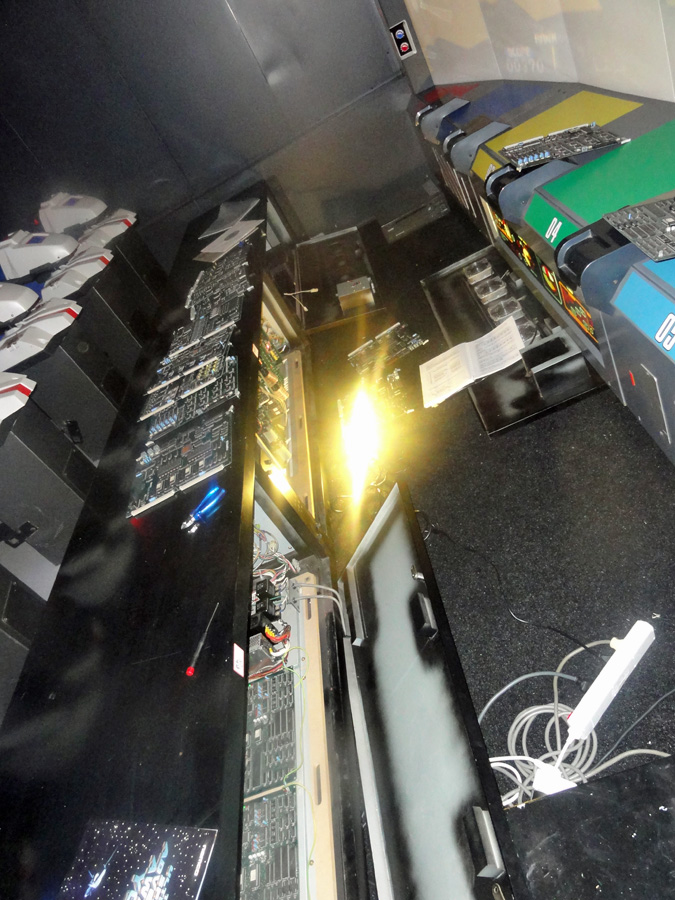
...now safety stored in a box


It means that If I want to play 'Attack Of The Zolgear' mission again, it'll take me less than... let's say 15 minutes to remove the 7 boards 'Dragoon equipped' and put pack these 7 boards 'Zolgear equipped', now safe in the box

Oh, and of course swapping the two LD inside the 2 LD players.


