Hi to all and to Darth Nuno
I will try to translate my previous post in English, as I didn't know we were not allowed to speak other languages here.
Hello EvilDindon, and thanks to you for writing your post in English, so all friends here can read the thing too


Even if the picture is "100% arcade accurate", as you say, I've got an overscan problem that is general on the 3 TV sets I tried at home / a sony KV29FX20B, a Thomson 21" bought new 4 years ago at carrefour, and the recent 14" sony one that is supposed to be in the cab.
You've got the well know
'I want to have all the games in their native resolution, arcade accurate and fitting all the screen area... on the same monitor' problem with my AVGA

The best compromise would be the use of the AVGAres tool, that set all the games resolution... but I presume it's not the answer you want to hear isn't it ?


OK, let me explain how I proceed

Here's the chart :
1. What do I want to do :
a) A mame cab for playing all the games but I don't need controls that requires USB port or anything related to windows -> I go with a DOS advance Mame (I'll explain why using the DOS later)
b) The same mame cab but I want to use a spinner + trackball, maybe analog joystick, driving wheel, shifter, yoke or whatever that used an USB or windows drivers : I have no other choice than Windows because the drivers for the special controls
For both solution... I'll use an ArcadeVGA card because it's simply the best card to handle so different resolutions... of course, a compromise has to be done... How a horizontal monitor would be handle so many resolutions / orientations / frequencies and having the perfect display on your screen ?
2. No No No ... I have a dedicated game, the pcb is working but I just need to replace the broken monitor by a TV using a RGB scart connector :
In that case, I'm building a custom PCB to SCART adapter, and YES, on most recent TV you don't have a setting for the horizontal screen size.
It's not a problem at all for all my pcb, by example

Pleiads :
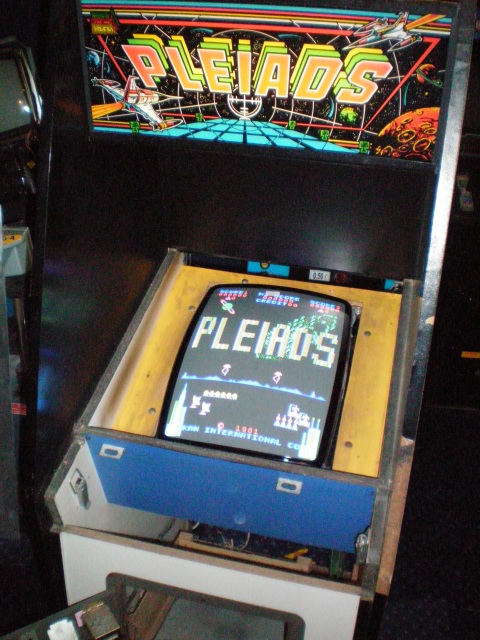
or Zaxxon by example

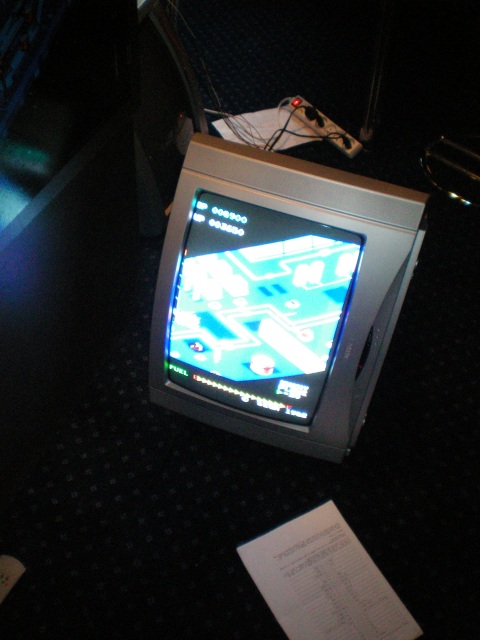
If sometime the horizontal position of the game is not good, I pick up an other TV and I always found a good one (I've more than 10 *brand new TV in boxed* here, and some second hand TV too

).
On exception : Rolling Thunder and the Manathan TV


(see the full
post.)
As you can see, a small part of the game is missing on the left and right. I'm sure If I try with an other TV, I would have a different result, but at that time, I haven't an other TV to try with...

But guess what ? It's not a problem for me... because back in the Days, some game wasn't set correctly too ... so it's a kind of 'root' display IMO... and I love that too



OK, here the 'ULTIMATE setup' :
3. I have a dedicated game, but the pcb is NOT working and I need to replace the broken monitor by a TV using a RGB scart connector and I don't need special controls :
Go with Advance Mame DOS and the wonderful tool 'AdvanceCFG' that allows you to set the horizontal size perfectly, and because ... in my case ... I only need to emulate ONE game ... I'm sure the display game area will be perfectly set on the screen (See my Galaga, Donkey Kong or even Time Pilot by example). In addition you don't need an expensive ArcadeVGA... just a cheap ATI card (AGP recommend).
4. I have a dedicated game, but the pcb is NOT working and I need to replace the broken monitor by a TV using a RGB scart connector and I
need special controls, like a yoke for Star Wars by example :
I've to go with Windows for the specials controls (Yoke on USB by example). Cheap ATI card are not the best option here, but it depends the nature of the game to emulate (Vector games need good CPU power). Of course, because it's an emulation and not the real board, the illusion of having the real thing MUST BE perfect... it means same frame rate, no lag... using same controls, same display (RGB). So I finally put the latest ArcadeVGA... and I use the ArcadeVGA resolution tool in order to have the best display for the game to emulate... and If it's not perfect, than I go with the parameters from the TV service menu... for a fine tuning

Nuno, did you had, with your "manhattan", "bluesky" or "digihome" TV's, to adjust the horizontal screensize ? Or is it good by default even for namco games ? I saw your galaga restoration, and the image is fullscreen with no overscan at all. 


For the Pac Man, I'm using the NAMCO Classic Collection pcb and it fits perfectly the screen on a bluesky TV used

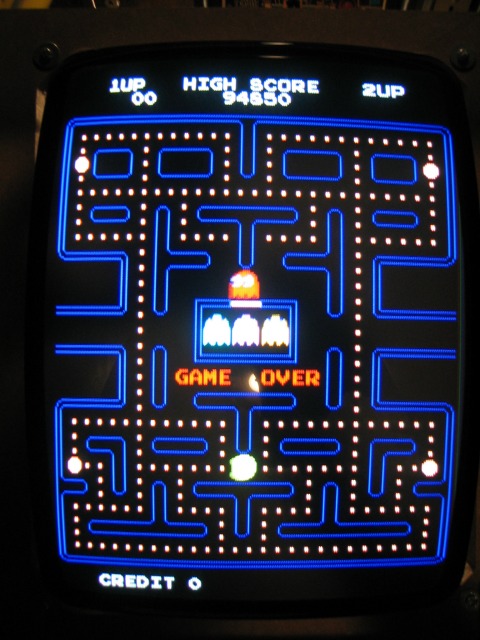
Regarding the Galaga, I'm using Advance Mame, and if it's not right like this (missing scores) :

...after changing the setting in advance mame (advj.exe if I remember well), it's perfect ...and accurate



PS : Hope to see you someday if I come to Belgium. I'll drink a beer instead of Dr Pepper I think : in fact I never tasted it ! 



Be me guest... when you want

