I appriciate all you guy's support !
But really its not that hard..
I will tell you guys a little secret.. (or a look in the kitchen is maybe better

)
I have two big friends and theyre names are Mr. Magic wand, and Mr. Autotrace

Since this one has only 4 colors and a brown background and no halftoning, its much more easy:
First take the image in photoshop and use the magic wand to select the area..
(i missed a few blue furs but these images are just for demonstration purposes..)
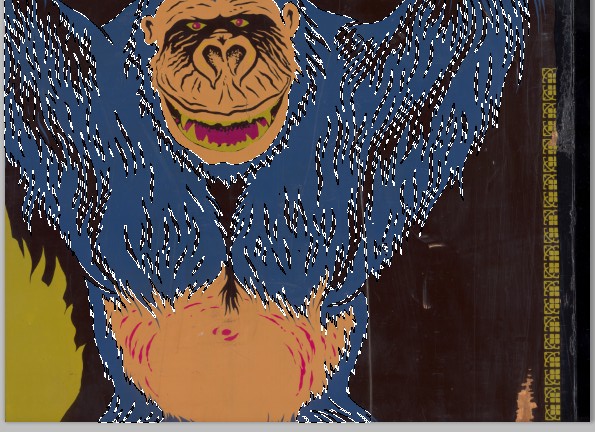
Then paint it black (which is easy since its selected)
After that cut it out and start Illustrator..
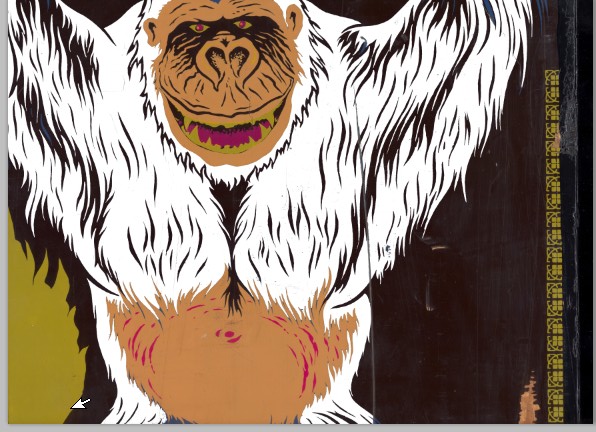
Paste the image and press autotrace..
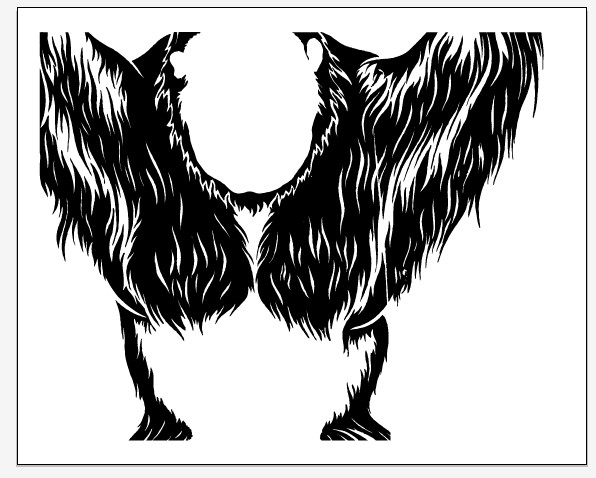
Expand the trace and you got the rough vector of the image..
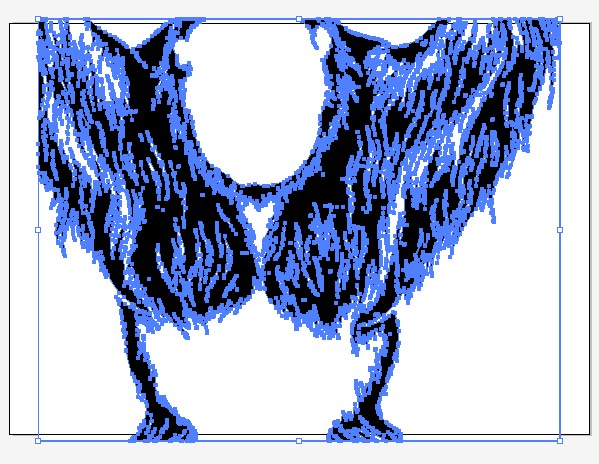
Which in turn does not need alot of adjustment since the scan was straight, huge and 600 Dpi

But yes, it still takes some time to do it and position it correctly.