All the G³ parts are in place! It's now time for starting a new season of this
Galaxian3
Theater
6 story :
SEASON 07 - FIXING THE THEATEREPISODE 01: Live After Death?
Starring : Darth NunoRemember the huge 'step down' converter? Now plugged and ... powered!


...but the GT6 is still not powered yet. There's no unique 'power on' button on a such beast...no, that beast starts when activating two breakers, right here :

Before activate them, a last sign...

Let's go...
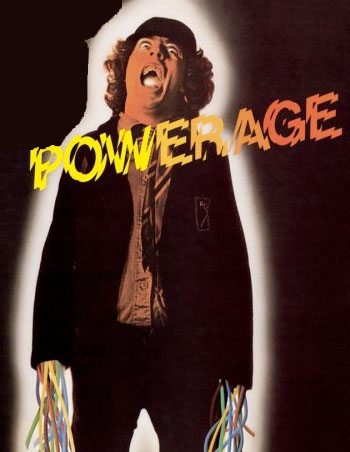
...Breakers on!
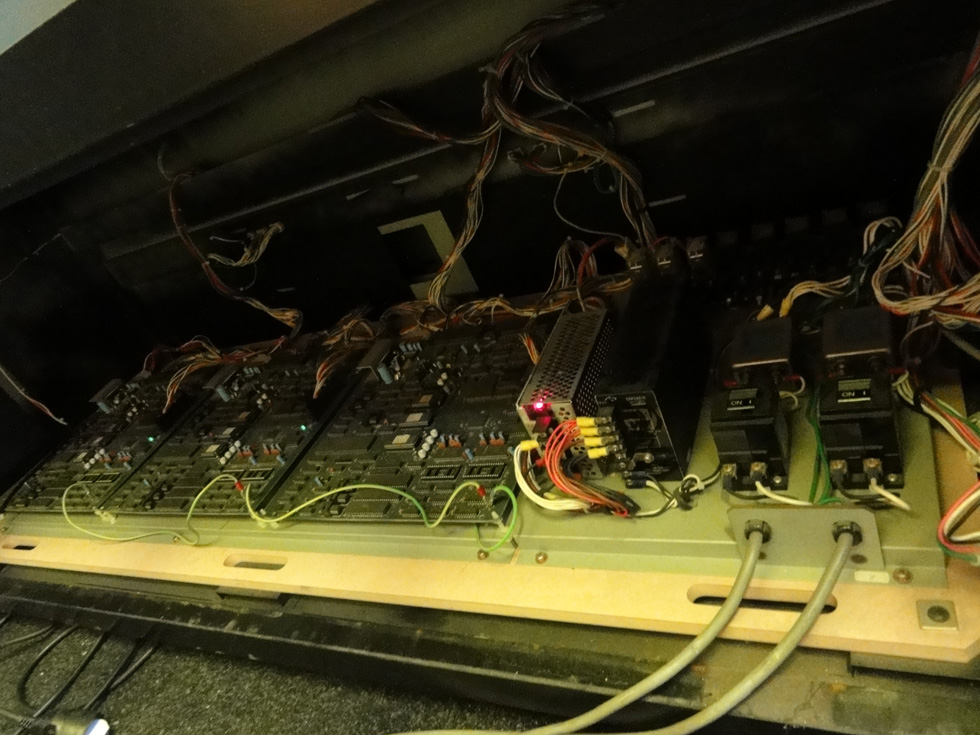
On the screens... this!


'blue screen' (yeah yeah... like windows), and nothing on the right screen.
Don't panic Bruno! At this first start, I didn't insert any of the LD into the players, as suggested in the installation manual.So let's insert now both disc in each LD players, and see what happens...

Well, the left LD player start to play the disc (no interactivity here, it plays the disc just like a movie).
Nothing on the right screen.
Because I've too much 'incertitude' about the components working or not, I'll have to perform some logical test to figure out what's wrong so far...
All I know from this first test is :
- the left LD player work
- the left projector work
- the game doesn't boot
no picture on the right side can means the right LD player connected doesn't work and/or the right project doesn't work.
So let's inverse LD players for the next test :

Following that test, I can tell this :
- one the of two LD player doesn't work
- both projector works, but the right one has a problem on its blue tube :

See, no blue atm


Well, the non working LD player should not be a problem, I have few spare ones... no, the major problem here is ... the game doesn't boot!
According the manual, I should have some leds activity on both CPU boards... and there's nothing, or almost nothing!
Dawn! What could be the problem at this step? Why none of the CPU board starts? Wait! There's a common board connected to these two CPU boards : the RAM board!
Hey! It may be the problem... I remember long time ago, when I've done close pictures of each board, I had to pull them off from the rack, all of them... and I clearly remember that RAM board had many cables hooked to it, on its back! I clearly remember I was not sure to put back all the cables on its back in their original position, because the access was not easy, and it was not important at the time...

It may be the problem here & now, that would explain why there's almost no led activity? Let's pull off that board :
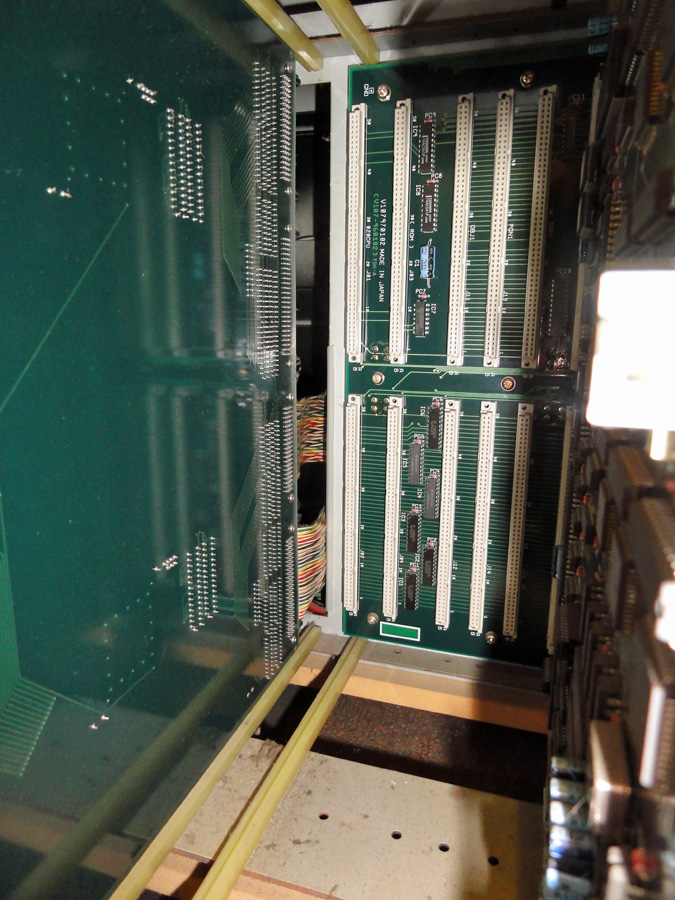
Removed from the backplane :

Now see the back of that RAM board... 8 connectors...

...and I only have to plug two cables! Thanks to the dust, I can figure out what are the two 'correct' connector/location to use



Ok, now the two cables are well inserted in their corrected location, I'm ready for the next test...

And the first 'video episode' of this new season 7


Stay tuned, of course!
