I swapped only these game roms again, but nothing changed, the game running until 1st game over:

When I swap this big one next to the game roms, there is just a white screen:
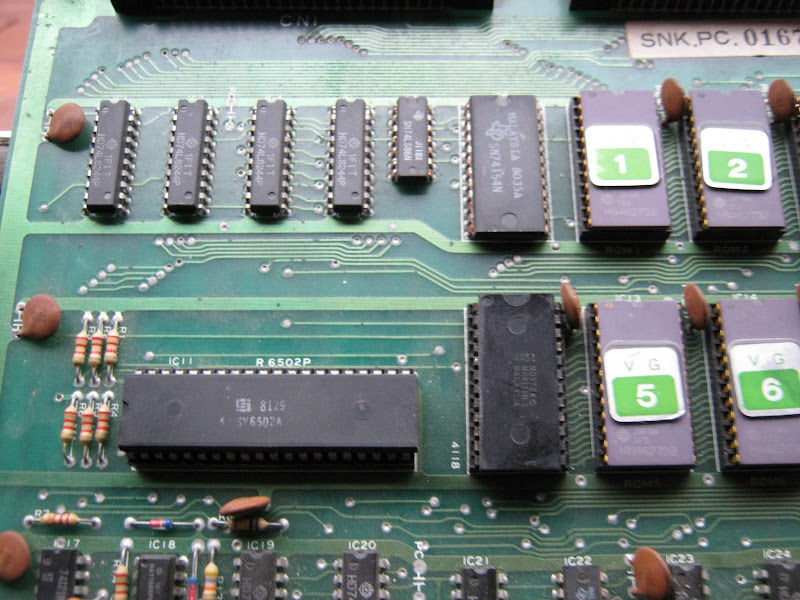
There is also a big one on the lower pcb, if I swap that, it also doesn't work:
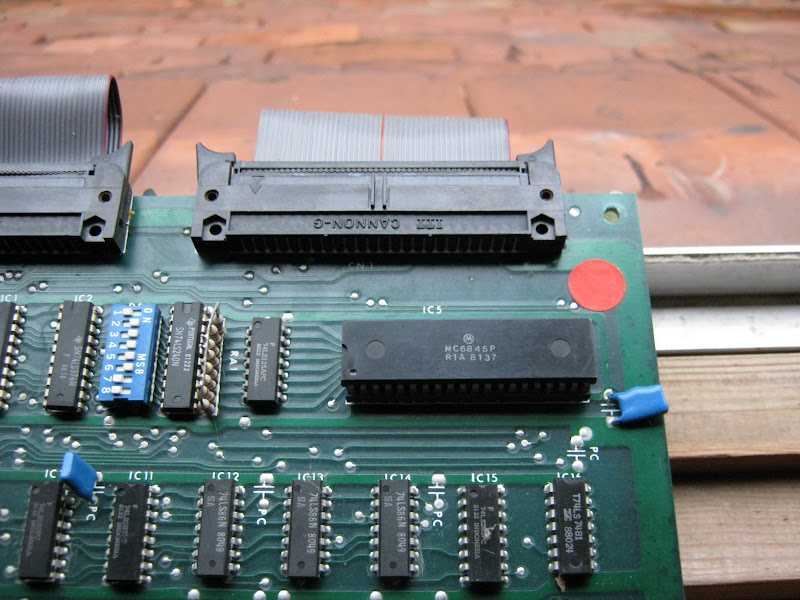
There are also 2 golden mostek chips, if I swap one of them, the game running partially in white:

I couldn't try to set the 5V yet, I think the game roms are ok, I have a feeling, that one of the big ones or the mosteks is defective.