1
Artwork / Re: Sidearts for Space Duel upright
« on: June 14, 2020, 09:15:26 PM »
I went on a scavenging hunt on the web. I got some pictures collected in mij dropbox.
Take note that none of those pictures are mine, they were all found.
I hope you can use them:
https://www.dropbox.com/sh/h2wgy8qkk899pb6/AADTlRkLVcLQrAf9pNE9tXkGa?dl=0
If you like the images download them, I periodically remove folders to make room for new stuff.
Take note that none of those pictures are mine, they were all found.
I hope you can use them:
https://www.dropbox.com/sh/h2wgy8qkk899pb6/AADTlRkLVcLQrAf9pNE9tXkGa?dl=0
If you like the images download them, I periodically remove folders to make room for new stuff.






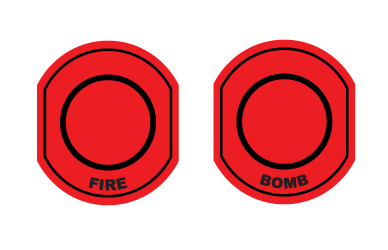





 .
.